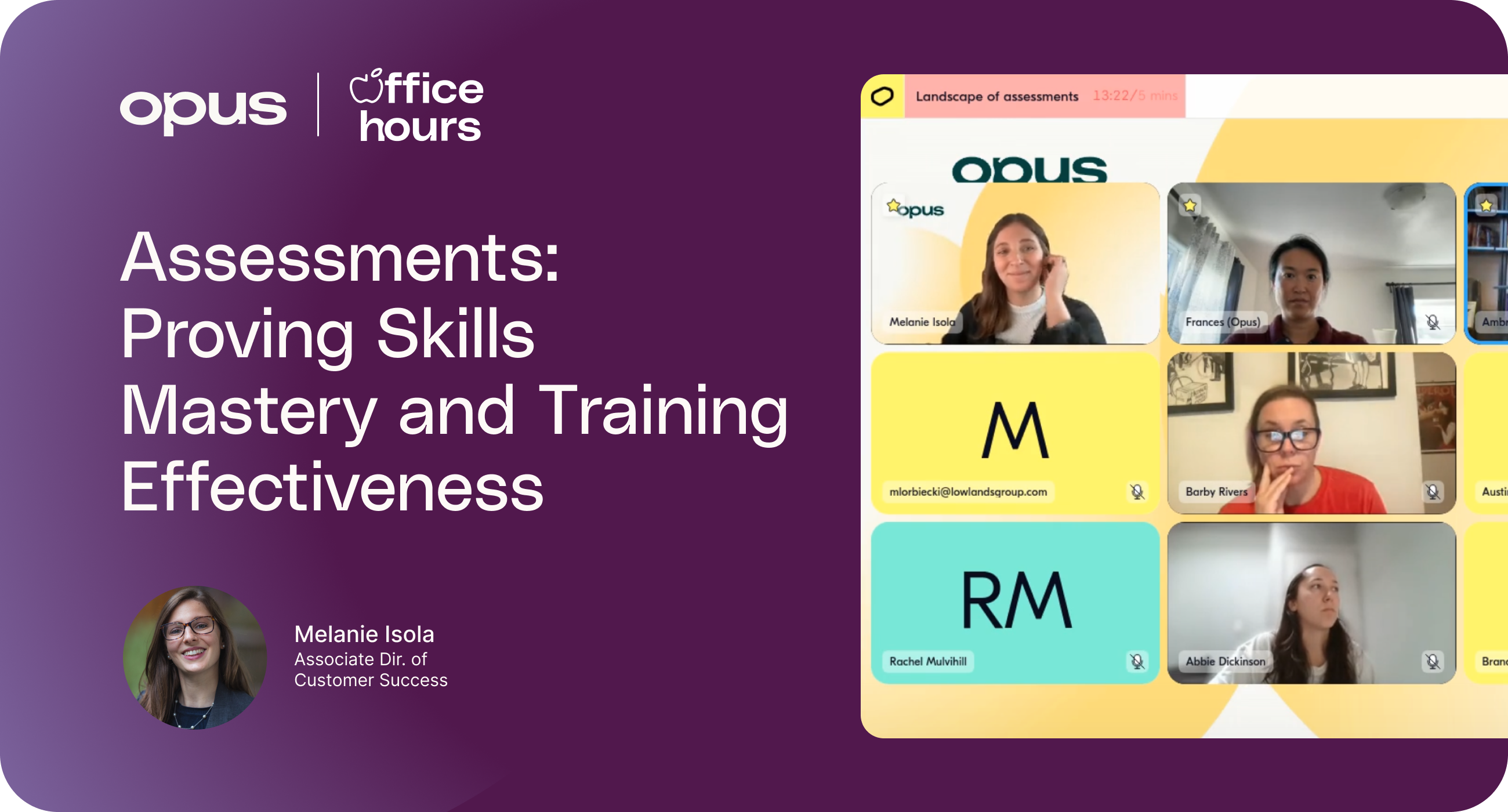When developing new training, learning and development leaders are constantly seeking innovative ways to engage and enhance comprehension. One of the most essential ways to do this is the strategic addition of images and graphics. Beyond mere visual companions, images play a pivotal role in organizing concepts, summarizing text, and reinforcing information.
Common Types of Images and Graphics in Training
Let's dive into some common types of images and graphics that can revolutionize training materials:
Photography: Utilizing brand-specific photography ensures a consistent training experience, anchoring learners in the ethos of the organization. These images are often captured organically and go beyond generic stock photos, offering authenticity and relevance to the content.
Illustrations: Custom illustrations come to the rescue where photography falls short. They have the versatility to simplify complex ideas, making them accessible to learners of all levels. Whether it's depicting processes, concepts, or scenarios, illustrations add a layer of clarity to training materials.
Infographics: Condensing vast amounts of information into visually appealing graphics, infographics are a powerhouse of data visualization. They are particularly effective in presenting statistics, timelines, or comparisons, making dense content digestible and memorable.

When to Use Images and Graphics in Training
Knowing when to deploy images and graphics is just as crucial as selecting the right type. Here are some scenarios where their usage can be particularly impactful:
Making Key Points Memorable: Supplementing text-based training with relevant images can amplify the retention of key concepts. For instance, in Sexual Harassment Prevention training, pairing textual guidelines with illustrative scenarios reinforces understanding and encourages empathy.
Setting Correct Expectations: Showcasing the final product in Standard Operating Procedure (SOP) training sets clear expectations for learners. Whether it's refrigeration standards in Food Safety training or the final product of a new recipe, visual representation enhances comprehension and performance.
Enhancing Brand Experience: Incorporating brand-specific photography and content not only reinforces organizational identity but also adds context to the employee experience. By showcasing real examples, training materials become more relatable and resonant with learners.
Best Practices to Keep in Mind
While leveraging images and graphics can significantly enhance training materials, it's essential to adhere to some best practices:
Use Images Wisely: Ensure that every image serves a purpose and aligns with the learning objectives. Avoid gratuitous visuals that may distract or dilute the message.
Maintain Quality: Opt for high-resolution images and graphics to uphold visual clarity and professionalism. Blurry or pixelated visuals can detract from the overall learning experience.
Balance Visual and Textual Content: Strive for harmony between images and text, ensuring they complement each other rather than competing for attention. Strike the right balance to facilitate optimal comprehension.

Tools for Every Level of Experience
Getting started with incorporating images and graphics into training materials doesn't have to be daunting. Here are some budget-friendly tools and resources to kickstart your journey:
- Canva (Custom Graphics & Illustrations): This user-friendly graphic design platform offers a plethora of templates and editing tools, making it accessible even to beginners.
- Unsplash (Free Stock Photography): When brand-photography isn’t available, Unsplash is a treasure trove of high-quality, royalty-free images.
- Dall-e (AI-generated Images & Illustrations): Harnessing the power of AI, Dall-e generates unique and creative images based on textual prompts, offering endless possibilities for visual storytelling.
- Midjourney (AI-generated Images & Illustrations): Also powered by generative AI, Midjourney specializes in custom illustrations, enabling you to tailor visuals to your specific training requirements with ease.
💡 Opus integrates Giphy and Unsplash into the module and course builder so that you can automatically pull in high-quality GIFs and images for your training.
The integration of images and graphics holds immense potential to revolutionize learning and development initiatives. By thoughtfully selecting and incorporating visuals, you can create immersive and impactful training experiences that resonate with your teams and increase knowledge retention.
Hungry for more? This article is part of a three-part guide on how to effectively use multimedia in your training program:




.png)