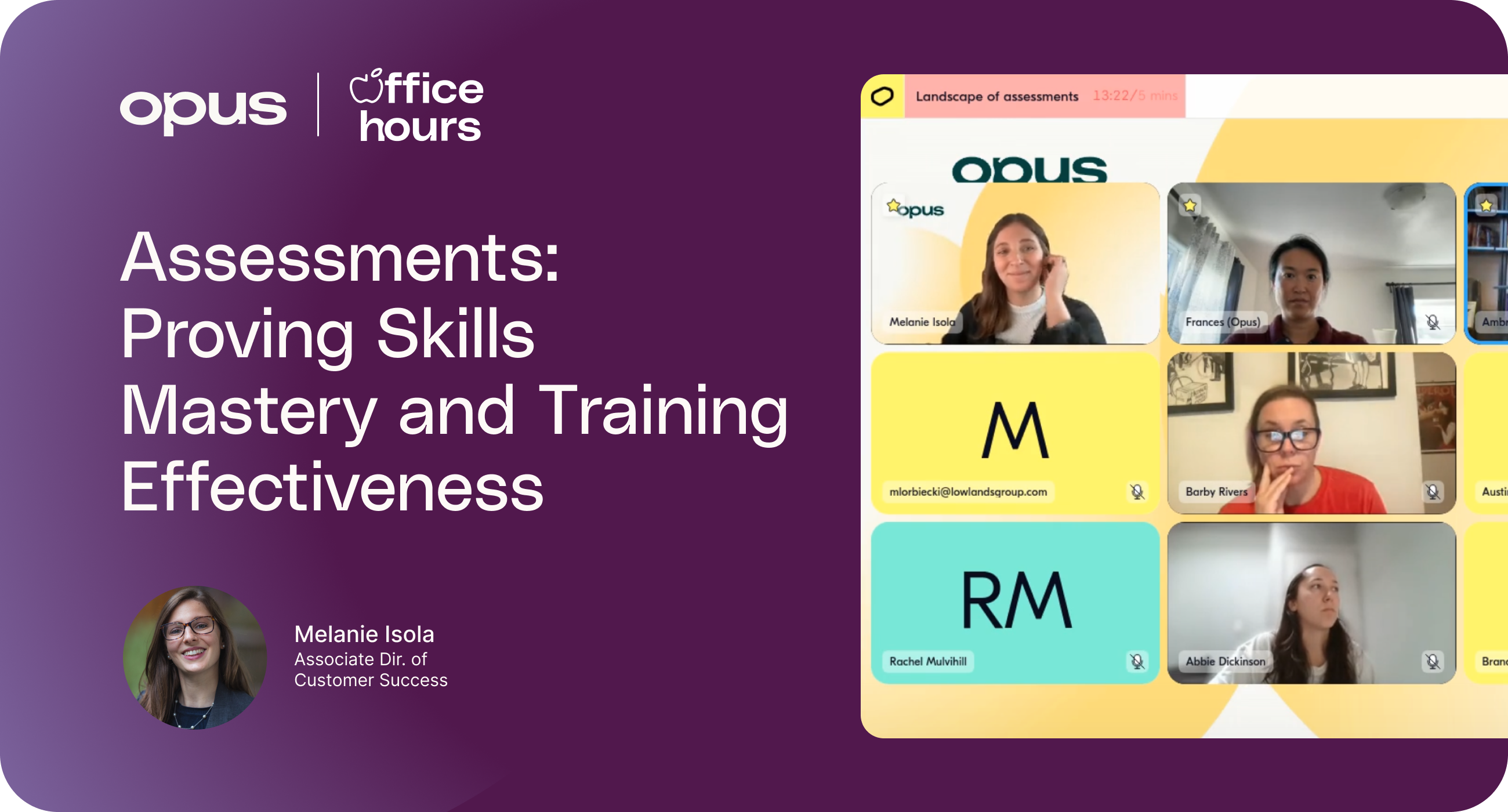What is SCORM?
Let’s start with definitions, in order to understand if SCORM compliance is important to your LMS search. SCORM stands for Shareable Content Object Reference Model. It is standard way for Learning Management Systems (”LMS”) to structure their content. It was developed in 2004 so that content developers could easily import and export the course content and course progress between systems.
There are two versions of SCORM. They are subtly different. SCORM 1.2 was the first version that was widely used. It is still widely used and is supported by most Learning Management Systems. SCORM 2004 is the most current version.
SCORM was developed to give developers a framework for how LMS should present information, how assessments are scored, and how statuses of learners should be recorded. SCORM led to well-known course authoring platforms to develop SCORM-compliant frameworks. This made it easy to build content and plug it into any LMS.
Microsoft Powerpoint (part of the Microsoft Office suite) leads the market in content development. They are followed by companies like SlideShare, Articulate 360, and Adobe Captivate. Each of these tools focus on content presentation, leaving employers to choose how they distribute that content — in-person, by LMS, or links via a company intranet.

The Problem With SCORM
SCORM standards have specifications that require learning and training in an LMS that opens up in a web browser (Google Chrome, Safari, and others). It limits the way that content or activities display on a screen and requires a constant network connection. This is a core issue for businesses with a deskless workforce — one that does not sit at a desk.
SCORM is not relevant or useful for businesses with frontline employees. 70% of frontline workers report needing to use their mobile device for work-related activities. This explains why e-learning, SCORM and mobile devices have a troubled past.
If your business doesn’t have an office at each location, a desktop computer, or a consistent network connection you cannot effectively train your team. Even with a desktop computer and wifi connection, we have discovered another issue with SCORM. It requires an email for log in. There are 110 million American workers who work in frontline jobs. That is 70% of the workforce. 3 out of 4 do not have an active email.
It is explains why LMS for the past two decades have marketed to and built for corporate teams and managers. Corporate teams have a “wired” internet connection as well as a desktop computer or laptop. It is an expensive and unrealistic investment in one’s frontline simply so that they can learn on a computer.
Here’s How We Can Fix SCORM
If SCORM is so great, then why is its decline discussed? Despite its common use, SCORM is facing headwinds. It is competing with the current learning landscape, especially when it comes to training programs for frontline workers. It doesn’t “play well” with mobile devices. So, as businesses aim to develop more accessible training with lower reliance on classrooms and desktop learning, SCORM becomes irrelevant.
Full SCORM compliance means that all content and progress can be imported and exported between systems. This is a forcing function that directs learning leaders to deliver experiences that align with a standard built for legacy LMS. And since these traditional platforms only operate off of local servers or web browsers, it’s built and optimized for desktop experiences. SCORM is “desktop first”, not “mobile first”. A true mobile first solution doesn’t require email and is built specifically for people on the go. “Desktop first” requires emails, and has interactions that don’t translate to a mobile device well.
As businesses shift to more agile training systems for their frontline workforce and enter the new era of work, SCORM will not become irrelevant, but they way that it is used will change dramatically. It is becoming the means by which businesses transfer content between corporate systems and franchise locations and off-ramp from legacy LMS. So all is not lost.
Modern learning systems can leverage SCORM to help get customers started quickly as they convert from legacy LMS. At Opus, we use SCORM-content input tools that automatically create course and lesson structure and auto-upload all media. This helps for easy transfer of data and content as businesses evolve their learning programs in the 21st century.




.png)