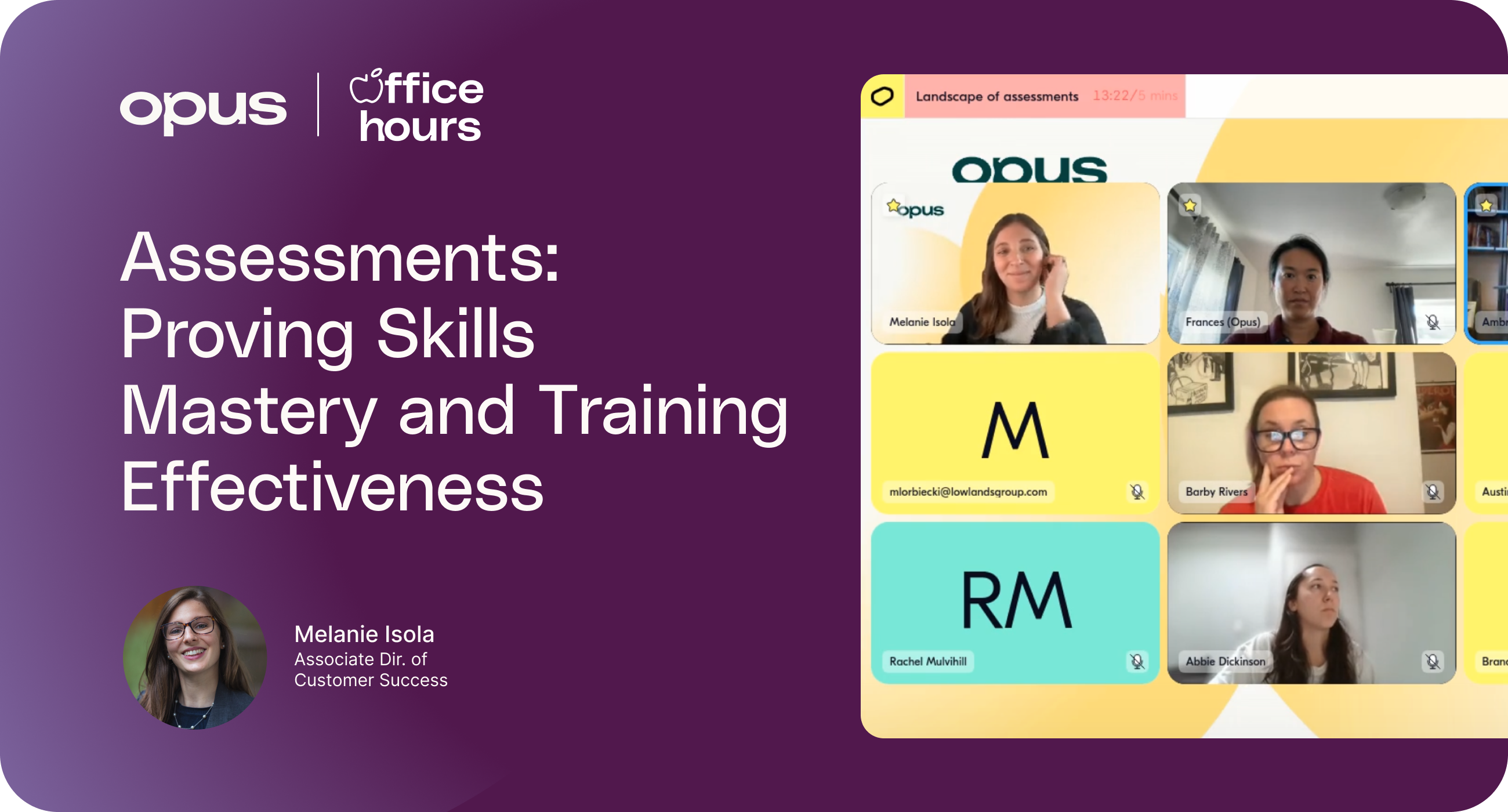Restaurant point-of-sale (POS) systems are an essential part of any restaurant business. They allow restaurant operators to track sales, manage inventory, manage tables and run reports.
These POS systems for restaurants are built with the tools you need to adapt and thrive during these challenging times. Whichever provider you choose, a good POS system will help streamline every aspect of your restaurant.
Toast
Toast is an Android-based system with many digital online ordering options and strong team training resources. Toast is a restaurant point of sale and management system that helps restaurants improve operations, increase sales and create a better guest experience. It’s best for restaurants that want a solid cloud-based POS, without the use of an iPad, as Toast runs exclusively on Samsung Android devices. Toast is feature-rich, user-friendly, and extremely easy to set up.
Toast Features
Pros:
- Online ordering integrations
- Advanced cloud-based reporting
- A strong kitchen display system
- Multi-location management
- Delivery integration options
- Built-in loyalty and gift cards
- Menu management
- Restaurant-friendly features for managing tables, inventory, and employee performance.
- Contactless order and payment options
- Live support is available by phone, email, or instant message.
Cons:
- Two-year contract term with both Pay-as-You-Go and Standard plans.
- Some features have additional fees, based on the plan you choose.
Spot On
SpotOn is another excellent cloud-based POS and management solution that integrates with like QSR, SafeSurv, and more. SpotOn helps restaurants by building custom websites that integrate it with your menu and their mobile app. SpotOn also offers tools such as a loyalty program, integrated reservations, and waitlists. SpotOn Restaurant is designed to work across several restaurant categories, including casual dining, fine dining, fast casual, quick service, bars & nightclubs, and more.
Spot on Features
Pros:
- Custom menu modifiers
- Easy-to-use, intuitive UX/UI
- Great payment processing rates for large orders
- Restaurant-specific platform
- Extensive data reporting features
- Cloud-based storage and control system
- 24/7 customer support
- Demo available
- No long-term commitment
Cons:
- Prices increase if you don’t use SpotOn payment processing
- Must use SpotOn hardware
Qu
Qu’s POS function features a conversational ordering interface that helps in automating order entry. It also features online ordering to offer customers the ability to order from their mobile devices. Qu has integrated web ordering, kiosks, and catering systems, which allows users to maintain menus, pricing, discounts, and loyalty points.
Qu Features
Pros:
- No set-up fee
- Intuitive interface
- Direct integrations with digital orders
- In-store & public cloud model with 99.99% uptime
- Flexible hardware options
Cons:
- No free trial
Revel
Revel Systems is the first iPad POS platform to hit the market. They have been refining our product to create a feature-rich cloud-native POS platform available. Revel offers a data analytics application that tracks hourly sales, order history, and payment summaries. Revel presents the data in reports and graphs.
Revel Features
Pros:
- Online ordering
- Customizable technology & deployment
- Extensive financial tools
- Ingredient-level Inventory
- Point-to-point encrypted payments
- Deep reporting and analytics
- Enterprise management
- Multichannel capabilities (drive-thru, delivery, online ordering)
- 24/7 Support
Cons:
- Long-term contract
- No free trial
TouchBistro
TouchBistro’s model allows you to use your iPad with no internet connection, as it’s a locally-installed system. TouchBistro has successfully powered more than 29,000 restaurants around the world. This POS has table-mapping capabilities and menu management as well. TouchBistro is an all-in-one intuitive restaurant management platform.
TouchBistro Features
Pros:
- Locally-installed POS app (doesn’t require the internet)
- Simple floor planning
- Customer-facing display system
- Tableside ordering integrations
- Streamlined payroll and staff management
- A robust number of integrations
- Built-in loyalty and gift card add-on
- Excellent reservation system
- Online ordering through in-house and third-party platforms
- Integrated online payments
Cons:
- Only runs on the iPad
Upserve
Upserve features a simple, intuitive interface. It is a top choice for those seeking a highly customizable system with in-depth reporting features. It runs on both iOS and Android platforms. Upserve combines POS, payments, reservation systems, inventory, and more and turns it into easily digestible insights.
Upserve Features
Pros:
- Native online ordering
- Highly customizable
- Deep reporting
- Course and menu management
- Built-in online ordering platform
- Deep integration set
- Multilocation management
- Tableside ordering
- Third-party delivery integrations
- Analytics integration
Cons:
- High upfront cost




.png)