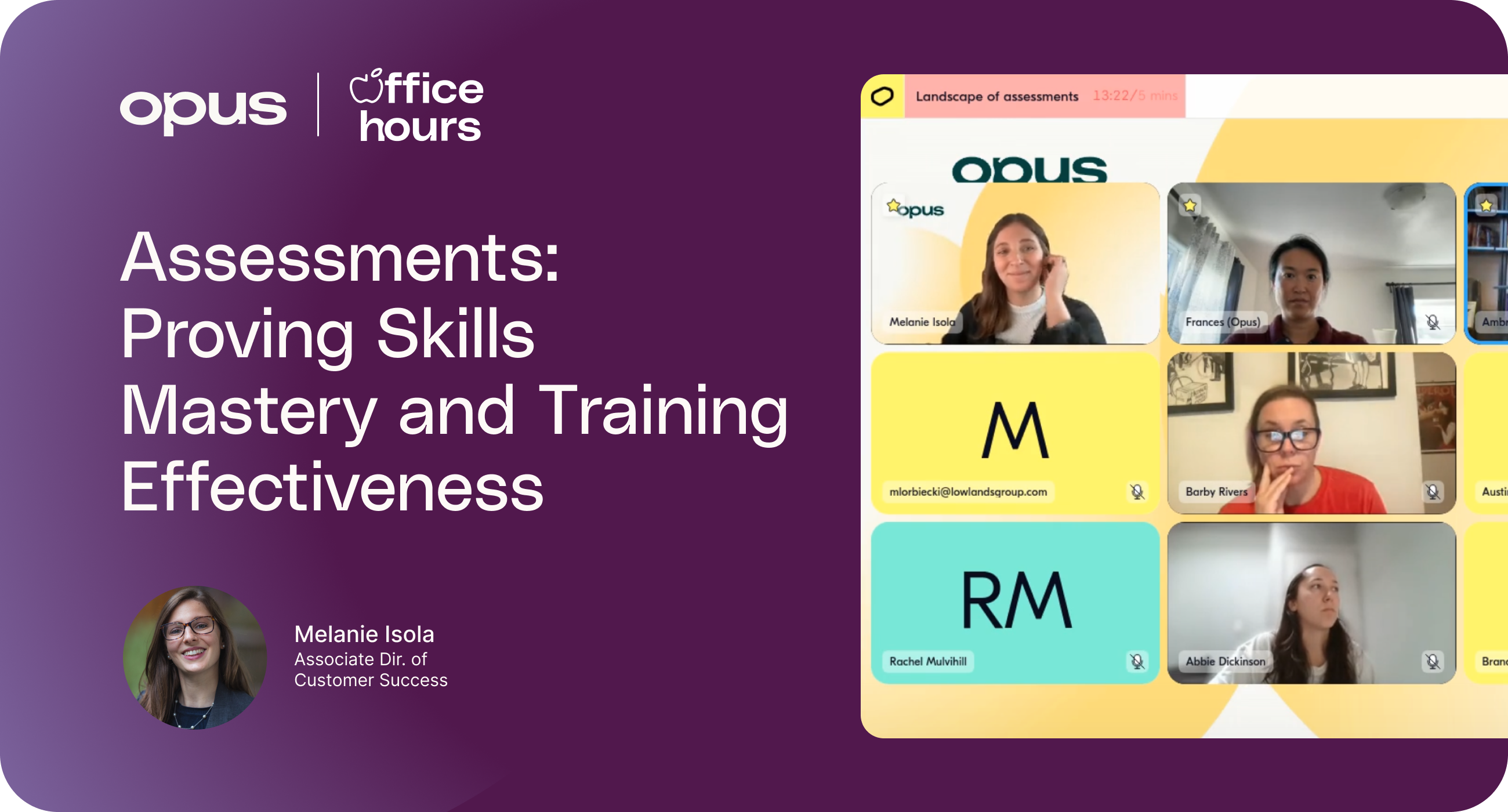If determining an ideal schedule for restaurant workers is stressing you out, we’re here to help. We rounded up the simplest apps that will help you handle schedules, time off, overtime, heavier shifts, holidays and even payroll - to get your workers back to business stat.
7Shifts
This is a drag-and-drop scheduler with color-coded schedules so it’s easy to create your day-to-day, week-to-week schedules. There are templates that you can use to factor in your staff’s availability, overtime, time-off and labor compliance. Staff can log onto a free app, and they can opt to receive texts and emails when their shifts are changed. Managers send the frontline messages directly from the schedule, and workers can change their availability and trade shifts with manager approval. While some restaurants complain that they wish they could see which manager makes the schedule changes (there isn’t a tracking feature), this is one of the most popular scheduling apps for major restaurants.
What types of restaurants should use 7Shifts?
Restaurants with multiple managers who need many features.
How much does 7Shifts cost?
After a free trial, this starts at $18 per feature per month.
Homebase
It tracks hours, breaks and overtime, and transforms this into wages and payroll. The app can even send direct deposits and paychecks to employees, and may file your payroll taxes. At its core, this is a scheduling app, so Homebase also builds schedules and forecasts labor - and allows staff to switch shifts. Some of the additional features (payroll, for example) are a little pricey, but this is an a la carte scheduling app, so you can choose the features you need. Smaller restaurants may be able to function just using the free version without any upgrades.
What types of restaurants should use Homebase?
Restaurants who want their schedule and payroll in one place.
How much does Homebase cost?
Free version; upgrades start at $20 per month.
Deputy
After a free limited trial, restaurants can use Deputy to create unlimited timesheets, scheduling (with meals and rest breaks), payroll and PTO. This is one of the easiest shift schedules for midsize restaurants. The interface is uncluttered, easy to grasp and has simple shift swapping. While it’s not ideal for large restaurants, nor should it replace HR or payroll, this is a fantastic scheduler.
What types of restaurants should use Deputy?
Midsize restaurants.
How much does Deputy cost?
Free trial; starts at $4.50 per month per user.

Harri
This is a major platform for large restaurant chains that streamlines scheduling, breaks, vacation, attendance, candidate screening, payroll, employee communications and compliance. This is the scheduling app used by many major restaurants, including Dunkin’, Buffalo Wild Wings, Lettuce Entertain You and Applebee’s. It is very specific to restaurant needs, and is especially good if you own more than one restaurant.
What types of restaurants should use Harri?
Large restaurant chains.
How much does Harri cost?
Starts at $99 per month.
When I Work
The pay as you go service can be changed at any time, so this is ideal for businesses with plenty of changes or turnover. More than 150,000 companies use this app, which offers scheduling, team messaging, shift planning and payroll. This is better for small to midsize restaurants, as the price is relatively low, and it has a very easy userface. It doesn’t offer forecasting, but When I Work does all the basics that most restaurants need.
What types of restaurants should use When I Work?
Restaurants with plenty of turnover.
How much does When I Work cost?
Free 14-day trial; starts at $2 per user for up to 100 employees at a single location.




.png)